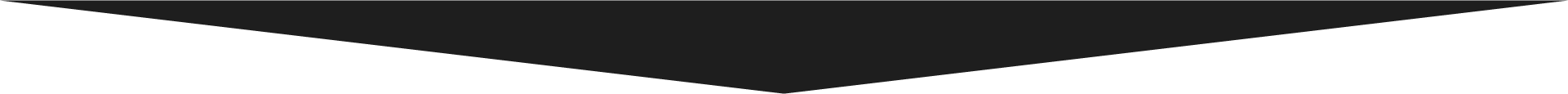Expertise
Case Studies
Team
Blog
Contact Us
Government

When I first started dabbling in graphic design in the seventh grade, I used Photoshop for everything. I mean, everything. Years later, much to my surprise, I realized that the Adobe Creative Suite acutally consisted of several programs, each serving a unique role in the design sphere. Turns out, this knowledge is a real game-changer. Do you realize how much time I could have saved designing those embarrassing Neopets backgrounds if I had used Illustrator instead of Photoshop?
But that’s a story for another day.
The truth is, each Adobe creative program is created with a specific use in mind, and understanding these distinct roles can save you hours of time and thousands of dollars in Excedrin from all those skull-splitting headaches. So, when should you use Photoshop? Illustrator? InDesign? Even Acrobat? Here’s a quick guide to the Adobe Creative Suite, the key programs and when to use them.
Photoshop
Like the name suggests, Photoshop is designed to edit rasterized images. Use Photoshop when you want to enhance photos, add filters, crop images or perform other editing functions (like making yourself thinner and generally better looking in family photos). While you can manipulate shapes in Photoshop, the real value is in editing – not creating. With Photoshop, you should work primarily with .jpg and .png files.
Illustrator
The meat and potatoes of the design world, this program is designed specifically to craft custom vectors from scratch (like literal meat and potatoes, if you want). It quickly allows the user to make shapes, manipulate text and add effects, like gradients, shadows, feathers, etc. Illustrator is best used in designing logos, graphics, signs and other non-photo illustrations. With Illustrator, you’ll stick to .ai, .eps and .pdf file types.
InDesign
If you want to feel like a modern-day scribe, InDesign is about to be your new jam because it produces publications like newsletters, magazines and brochures. By using the facing pages feature, the program simulates a booklet layout and allows you to customize elements directly on the page. You can also package elements like fonts and photos for maximum clarity when sending to production. With InDesign, you will work in .indd files only.
Acrobat
If the Adobe Suite was N*Sync, Acrobat would be Chris Kirkpatrick. Oh, you don’t remember which one he is? Exactly. Acrobat is used to view files, add comments and occasionally to create editable fields, like in forms and legal documents. It’s useful like Preview is handy for viewing photos, but it’s not exactly memorable. As for file types, Acrobat works using .pdf.
While there are other Adobe programs not listed above, such as Lightroom and Bridge, the guide above should be a great start to learning the Creative Suite. Have specific questions or need help jump-starting a new project? Give us a shout on Twitter, Instagram or Facebook @jonesprinc. You can also follow us for design inspiration because (no bias*) we’re obviously the best**.
* I design the social media graphics.
** Okay, there’s definitely some bias.